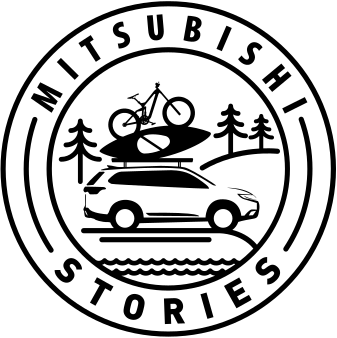Creating highly personalized content recommendation systems hinges on developing accurate, granular user models. This deep dive explores advanced techniques for collecting, processing, and leveraging user interaction data at a fine level of detail, ensuring recommendations genuinely resonate with individual preferences and contexts. We will dissect each component with practical, actionable steps, illustrating how to build, refine, and deploy sophisticated user models that serve as the backbone of adaptive learning algorithms.
Table of Contents
1. Gathering and Processing User Interaction Data at Granular Levels
Precise Data Collection Techniques
Start by instrumenting your platform to capture every meaningful interaction with content. Beyond basic clicks, include metrics such as dwell time (how long a user spends on a piece of content), scroll depth (how much of the content they view), skips (abandoning content mid-way), and reactions or ratings. Utilize event tracking frameworks like Google Analytics, Mixpanel, or custom WebSocket-based logging for real-time data ingestion.
| Interaction Type | Data Collected | Implementation Tips |
|---|---|---|
| Click | Content ID, timestamp, user ID | Use event listeners; debounce rapid clicks to prevent noise |
| Dwell Time | Start/End timestamps, content ID | Record timestamp at load/unload; handle tab switches carefully |
| Scroll Depth | Scroll percentage, timestamp | Implement throttled scroll event listeners; log significant milestones (25%, 50%, 75%, 100%) |
Processing and Normalizing Data
Raw data must be cleaned and normalized to be useful. Remove outliers like abnormally high dwell times (possibly due to page errors), and normalize engagement metrics within user sessions to account for session length variability. Use techniques such as Z-score normalization or min-max scaling to standardize data, enabling meaningful comparison across users and content types.
Actionable Step
- Implement detailed event tracking scripts embedded within your platform’s frontend.
- Set up a dedicated data pipeline using Kafka or RabbitMQ to stream raw interactions into a processing environment.
- Apply data cleaning routines with Python (pandas, NumPy) or Spark; generate summarized interaction metrics per user per session.
2. Building Dynamic User Profiles: Techniques and Data Structures
Designing User Profile Data Structures
Construct user profiles as multi-layered, dynamic data structures. Use a combination of feature vectors and behavioral logs. For instance, maintain a profile object with sections such as:
- Content Preferences: weighted tags, categories, content types based on interaction frequency
- Engagement Patterns: session durations, revisit frequency
- Temporal Dynamics: recent activity, time-of-day preferences
Implement real-time updates with incremental learning algorithms like stochastic gradient descent (SGD) for matrix factors or online clustering methods such as streaming k-means. Store profiles in a high-performance database like Redis or Apache Druid for quick retrieval and updates.
Practical Example: User Profile Update Workflow
- Capture new interaction data (e.g., user viewed content ID 123 for 45 seconds).
- Map content ID to content features (tags, categories) via content metadata store.
- Update user feature vectors: increment counts or weights for associated tags/categories.
- Apply decay functions to diminish older preferences, ensuring profiles adapt over time.
- Persist the updated profile in your fast-access database.
Handling Profile Evolution
Use decay mechanisms with exponential or linear functions to prioritize recent interactions. For instance, multiply older interaction weights by 0.9 per day to ensure profiles reflect current interests. Regularly prune outdated or rarely accessed profile components to maintain efficiency.
3. Handling Cold-Start Users: Step-by-Step Strategies
Initial Data Collection via Explicit and Implicit Means
For new users, gather initial data through explicit surveys or onboarding questionnaires asking about interests, preferences, and goals. Supplement this with implicit signals such as device type, browser language, geolocation, and initial interactions—e.g., which content categories they browse during their first session.
Using Demographic and Contextual Data
Leverage demographic info (age, location, device type) and contextual cues to bootstrap profiles. For example, if a user logs in from a mobile device in New York, prioritize content popular in that demographic and locale. Integrate this data into your user profile as static or semi-static features.
Progressive Personalization Approach
- Start with broad content categories aligned with initial demographic signals.
- Gradually incorporate interaction data as the user engages with content.
- Apply collaborative filtering based on similar users or content popularity until enough individual data accumulates.
- Transition to personalized models once sufficient interaction history exists.
4. Incorporating Contextual Data (Location, Device, Time) into User Models
Enhancing Profiles with Contextual Features
Contextual data provides crucial signals that refine recommendations. Encode variables such as current location, device type, time of day, and day of week into your user profiles as auxiliary features. Use one-hot encoding or embedding vectors for categorical variables.
| Context Variable | Implementation Strategy | Example |
|---|---|---|
| Location | Obtain via IP geolocation APIs; encode as region clusters | NYC, San Francisco, London |
| Device Type | Detect via User-Agent; categorize into mobile, desktop, tablet | iPhone, Windows Desktop |
| Time of Day | Extract from timestamp; bucket into segments (morning, afternoon, evening) | 8AM–12PM, 12PM–6PM, 6PM–10PM |
Practical Implementation Tips
- Use feature engineering pipelines (e.g., with scikit-learn or featuretools) to automate context feature extraction.
- Incorporate contextual features into your user profile models as weighted factors, influencing content ranking scores.
- Continuously update context features in real-time or near-real-time to adapt recommendations dynamically.
Expert Tip
Tip: Regularly analyze the distribution of contextual features across user segments to identify patterns. Use clustering algorithms like DBSCAN or Gaussian Mixture Models to discover meaningful context clusters, then tailor your recommendation strategies accordingly.
Conclusion and Next Steps
Building precise, dynamic user models is a foundational step toward effective adaptive content recommendations. By systematically collecting granular interaction data, designing flexible data structures, and integrating contextual signals, you establish a robust platform that supports sophisticated learning algorithms. Remember, the key to success lies in continuous data refinement, real-time updates, and meticulous handling of cold-start challenges, ensuring your recommendation system evolves with user behaviors.
For deeper insights into designing comprehensive adaptive recommendation systems, explore this detailed guide on adaptive learning algorithms. Additionally, foundational knowledge on broader content personalization strategies can be found in this comprehensive overview of content ecosystems.